I was playing with some toys earlier and thought; why don’t we look a little deeper into the world of Buzz Monitoring. And I don’t mean for tracking buzz altogether either. What about utilizing it when crafting new content or blog posts? Buzz monitoring need not be a glorified vanity search endeavour when it can unlock a genie of information to bring life to your content generation efforts.
While you can certainly use a buzz monitoring program to track activity relating to ones blog or company metrics, it can be also used to track/research just about anything. You can use it to track news on markets for projects and can suggest the latest trends and/or buzz for content creation programs and general business intelligence.
Information is the currency of content
What is most certainly a great way to leverage them is when used for researching your next blog post. It is not only a good way to find nuggets of varied perspectives, but also shows you the latest discussions that are going on in a given topic area.
This can be important as you can continue existing discussions in either a supportive or converse perspective and hopefully catch any existing momentum that already exists in the marketplace. You may even find the research into the most recent activity begins to craft your post in directions you may not have started off on in the fist place.
Some tools to play with
As it has been said by the ever fascinating Johnny Long; Google is your friend – so let’s start there.
(Johnny Long… Not related.. but entertaining)
Anyway, let’s continue on… Often freshness matters as much as quality and other times aged, respected feed sources are the call of the day. In the former, where freshness plays a roll, try a quick run though various searches on Google;
Google Blog Search; which can be set to various time frames – you can also grab a widget for your iGoogle or set up alerts for desired topics.
Google Search (regular); using time delineated results (1 week here) – a variety of Google search hacks are always handy for researching anything. But that’s another story.
Other useful blog stops include;
| Blog Catalog Bloglines TrendPedia Blog Search Blog Runner |
BlogMarks Blog Pulse Ice Rocket |
Now this method works on a larger scale but also tend to have a higher noise-to signal ratio than one may want when creating content. Timely content isn’t always the best content. One of the next options is to do a little Google personalization in the form of known, respected sources….
PostRank (consolidate with Aiderss) – another handy buzz monitor tool is PostRank which will scan a feed and give you a 1-10 scale of each post. This can be handy when analyzing a given post or topic type to ensure you have the best possible chance of creating a popular post of your own.
Do-it-yourself
The Google Custom Search Engine; a service that allows you to search only the sites you wish and even segment them. I like creating GCSEs centric to areas of study. In my case that would be search engines, search marketing and social media marketing. To that end I created a couple engines to study what I felt were some of the more authoritative barometers of the genre
The SEO Search Engine – which we can search ‘buzz monitor’ to get results on the topic from top SEO blogs.
The SMM Search – which contains many of the top social media marketing blogs and we’d get this for ‘buzz monitor’
What is advantageous to making a custom search engine is controlling the source material. Even if you are writing for a niche you’re not familiar with, once populating with known entities in the space it is your crystal ball to mining content ideas and opinions.
Should we be tasked with creating content for a fishing store/blog you would not only mine the client and his suppliers for leads (on influencer sites/blogs) but head off to locales such as Technorati , Alltop or MBL – to get a good cross section and identify influencers.
Add them into your custom search engine and away you go…
Regardless of how you populate them, utilizing a Google Custom Search Engine can make for a great signal to noise tool for ongoing project needs. Segmentation helps to narrow the focus where that is often needed to catch the influencers in a market segment.
Segmenting the social world
Next we want to be able to JUST search the social world for activity. Once more utilizing the GCSE we can segment the various social sites not only choosing which to include, but also segment by basic type (social media, networking, bookmarking etc…). To that end;
Social Activity Search – which enables searching of the various major social sites like so..
Twitter/FriendFeed/Plurk Search – for watching the world of micro-bloggers – our search
The main point being to load them up with sites you feel you are targeting or interested in for a given campaign. It takes very little time but gives you a tool at your control that makes getting the feel for a buzz in a given niche easy and accessible.
If you’re looking for a good list of sites to mine for data, I just happen to keep a list here which might come in handy. You can even go old school and make one to search the forums in a given niche – you’re limited by your imagination and uses for qualitative as well as quantitative data.
Also, if you want to track buzz on Twitter, use the real-time search – which we can use with topic markers (#seo for example) or use the advanced search goodies which are here – of interest is the ‘sentiment’ search which can help if you’re after a positive or negative spin on your post.
What to make of it all?
Now that you have all this information it is a matter of mining it for data.
Start by making note of;
- Common topics; old staples that are the everyday
- Popular topics; ones that are hot on social sites
- Controversial Topics; those that raise the emotions
- Timely items; news that is bandwagon friendly
- Resource lists; topically relevant tools and resources.
- Popular sites; top influencers often cited (show some link love)
- Chronological anomalies (is more content published on a certain day?)
This can be a scientific excursion utilizing a spreadsheet or other application or a more informal process of making notes of the areas that stand out to you. What is more important is that you get a feel for the target audience and the market itself before even setting about the content creation itself. You may already have a topic in mind, you may not; the goal is to understand the space.
Then Target your approach; using traditional hooks;
- The News hook
- Resource angle
- Freebies and give-a-ways
- The passion poker
- The Ego baiter
Armed with your research it should be easy to find topics, resources and influencers to match up with more traditional link bait approaches to make a compelling page/blog post. Once more we are merely looking to get the creative juices flowing through this process. Beyond buzz monitoring there are other factors such as past analytics and openly available trend data from locales such as Google Trends and Compete from which we can draw from. Utilizing buzz monitoring is merely another tool in deciding on the ultimate direction of any content creation plan.
Just links in the chain
There are many other considerations to be had when putting together a content creation plan – but buzz monitoring is certainly a tool with many uses. Hopefully turning to these tools for more than mere engagement metrics and benchmarks will enhance your own imagination to how these tools can be used. If you approach them as a blank canvass awaiting the first stroke, you will find much value to be had beyond traditional uses. Next time your writing or seeking inspiration why not give it a try ;0)
And because we’ve merely opened a new door into Buzz Monitoring; What else can they do? Research and Development? Business intelligence? Qualitative data?
There is more here than a mere vanity search nor fickle engagement metrics – get creative
Here are some goodies that came out of this expedition for more of your creative endeavours;
Finding were your customers are talking about you. – Vanessa Fox
13 Tools for Tracking discussions in the Blog-o-sphere – Mashable
26 Free Social Media Tracking Tools – Marketing Pilgrim
Reputation Management made easy, and Free! – Search Engine Land
Tools to monitor your brand effectively – Social Media Trader
Top 10 reasons to monitor your brand online – TopRank Blog
Other toys for tracking
Megite – social news aggregrator for uncovering the most relevant items from auto-discovered news sites and weblogs. Here’s an example using Lee Odden’s Big list of marketing blogs.
Zemanta – Any user-created text (a blog post, article or web page) is directly “read” by Zemanta; it then combs the web for the most relevant images, smart links, keywords and text, instantly serving these results. Zemanta can be deployed on all major content publishing platforms and web browsers through a simple plug-in.
Paid Services – I haven’t had the opportunity to review these, use at own risk.
Trackur
SentiMetrics
CyberAlert – NetPinions
Umbria
Buzz Logic
Nielsen Buzz Metrics
ScoutLabs


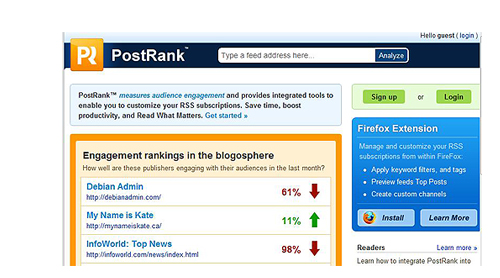
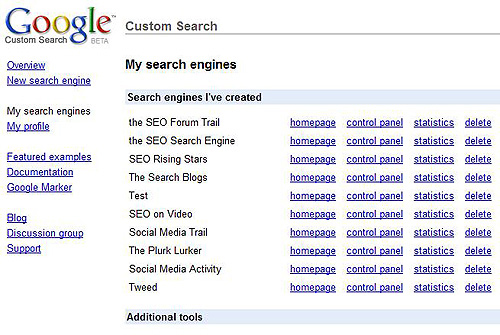
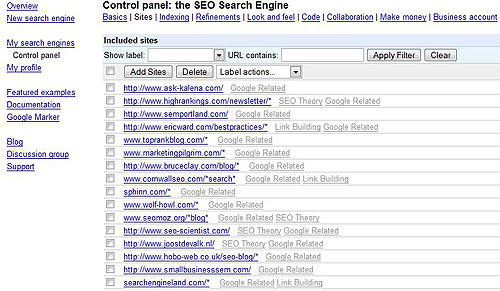
monitoring buzz online is one important pull part of the whole SEO, SEM activities. Good post. I use Google blog search and Mybuzzmonitor.com
Hi Dave — Thanks for including us!
One thing to note, which may clarify how PostRank works for folks who are new to it, is that there are two “flavours”.
Feed-based PostRank bases rankings on a feed’s past performance, so you’re not ranking compared to anyone else (apples to oranges), just against how well your stuff has done in the past.
Thematic PostRank bases rankings on the past performance of feeds you select. So for the moment, you can see it at work in Google Reader with our extension. If you look at the contents of a folder you’ve created, in list view you’ll see all the PostRanks based on comparing the posts from all the feeds against each other. This provides a nice competitive or comparative analysis overview. And we will be rolling out more locations where you can use Thematic PostRank in the future.
Great list, It kind of inspires me to create a tool that would aggregate everything from the variety of tools you have listed.
Opps! Now that I’ve said it maybe someone else will do it first…. and the race begins!
Well here’s an article I’ll have to read two (or three) times lol. Lots of awesome info that I don’t really “get” yet.
Thanks all… I found that as I tracked buzz on various topics for clients that it really aided in content creation. Sooo…. I took it to the extreme of course ;0)
Melanie, it was a pleasure.. and thanks for the further info as well. I was introduced to the service by one of the CT members and found it great!! Always a pleasure to highlight a good tool.
Pingback: Link Love - Thursday 13/11/2008
Pingback: Catch a buzz with Whos Talkin | Collective Thoughts
Wow Dave, what a list. I read your list then I went crazy. I tried everything on your list. Post Rank is fabulous. I love the feedback I get from it. I also went and tweaked the info I get from Google based on your tips. Thanks so much. You rock!