RSS – Backend of the social web

Most people will be familiar with RSS (really simple syndication) and the concept of feed Readers, sites like Digg, Stumbleupon and Pligg sites like Sphinn all have RSS feeds for their up and coming and Hot posts. Many also offer additional feeds with perhaps Digg going the furthest by even offering an RSS version of search results. RSS provides a simple clutter free version of the site making it much easier to manipulate and combine several feeds providing a single source for you social fix.
Yahoo Pipes

Yahoo provides just the tool for the manipulation of feeds in the form of Yahoo pipes, there are others including tools from Microsoft and a much more advanced Mashup tool by Google. However Pipes is probably the best known and most used. Rather then provide step by step instructions on how to use Pipes I have found a selection of good tutorials to get you started.
Remember to view sample pipes, rather then just the results you will need a Yahoo ID and be logged in
- Mr Speaker Tutorial
- Yahoo own tutorial list
- IBM Developer works Tutorial
- Find Music Videos in Youtube
- More video Tutorials
- 5 cool ways to use Yahoo Pipes
Copying a pipe
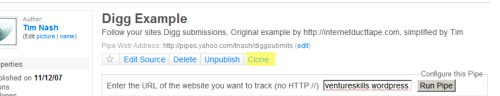
If you want to play with any of the example pipes then simply visit the pipes home page, and click the clone button this will create a copy in your account, just remember to hit save when you are finished.
Exporting Pipes
Once you have your pipe sorted you will want to import it to your favourite application, on the published pipes page you will find several ways to get your data, via email, phone or as we will more likely want by RSS.
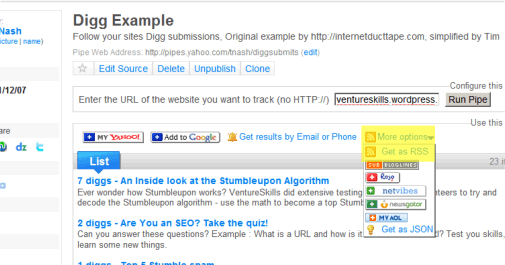
To get the RSS simply choose the more options, then the RSS option, copy the URL and your there.
Pipes for Socialites
With the basics of Pipes sorted lets jump into a useful pipe. This simple pipe which is a modified and simplified version of one of Engtechs provides a list of submissions on Digg for a given site. With it you will not have to worry if your site is on Digg without your knowledge.
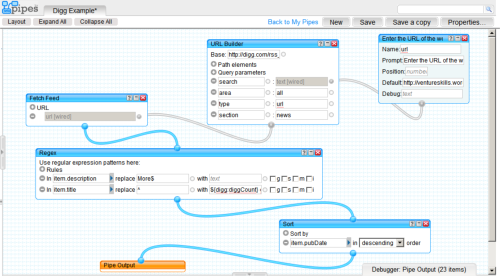
RSS|Source Code
As you can see the pipe has just 5 components, though to be fair only two of them are of any note, the source which is the Digg search RSS feed and the Regex, of all the things that people are afraid of Regular expressions has to be high on the list, but in reality they are nothing to be scared of.
This example only works with Digg but to modify it for use with Reddit is not hard or any site which offers RSS version of their search which sadly most Pligg sites do not.
Demo Pipes for socialites
seeing your Digg submit is not the only thing you can do people have been coming up with hundreds of uses:
- Analyse Digg
- Add missing functionality
- Provide content for your blog
- Or even sadly your splog
- Analyse Sphinn or any Pligg site
Keep in touch with friends, submits for example here is a pipe that shows submits on Sphinn by the Collective thoughts team. Do you have a pipe let me know so I can add it to the list.

Hi Tim
Many thanks for the guide. I had a play with pipes a few weeks ago when I wanted to aggregate feeds from a range of bloggers. I managed to do it ok, and subscribe to it, but fell down when I tried to widgetize the feed (via a Spring Widget). I guess my aim was to create something like my own “blogrush” type of widget, but for feeds of my choice.
Should this be possible, do you think?
Hi Meg, I decided to sleep before answering the answer is yes you can 😀 I have created a demo for you of the collective thoughts team.
So here you go: View Source | RSS Feed
I also created a quick widget from Spring Widget, so here is the collective thoughts team combo widget 😀 just for you, you can of course now just clone that pipe and obviously change the URLs to one you want.
Thanks a lot for posting this one..it’s very informative and helpful.
Thanks Tim
I decided to sleep before tackling this, but will have a look. Appreciate your response 🙂
I have been using yahoo pipes since they opened it up. We put together a mashup of several article feeds from our site – and popped it into feedburner.
Hi Tim
Sorry to bug you. I’m still falling down on the spring widget. In your example, what was the URL you put in for the feed? Was it the pipe URL “pipes.yahoo.com/tnash/collectivethoughtscombo”?
No matter what I do, the Spring Widget tells me my feed isn’t available 🙁
Sorry Meg I should have explained further, I have added a section to the main article on getting the RSS feed from the output of the pipe.
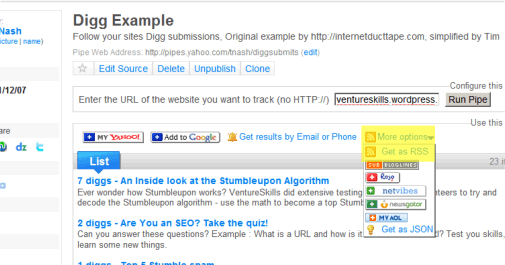
On the Pipe page you should see a more options drop down list, click on that and then the RSS option, which will lead to your RSS feed its this URL you need to use in your widget 😀
Wonderful, I have been looking for something that will achieve this simply. Only simple because you have done all the more complicated work by creating the pipe though. Cloning and editing is as far as I have managed in Pipes.